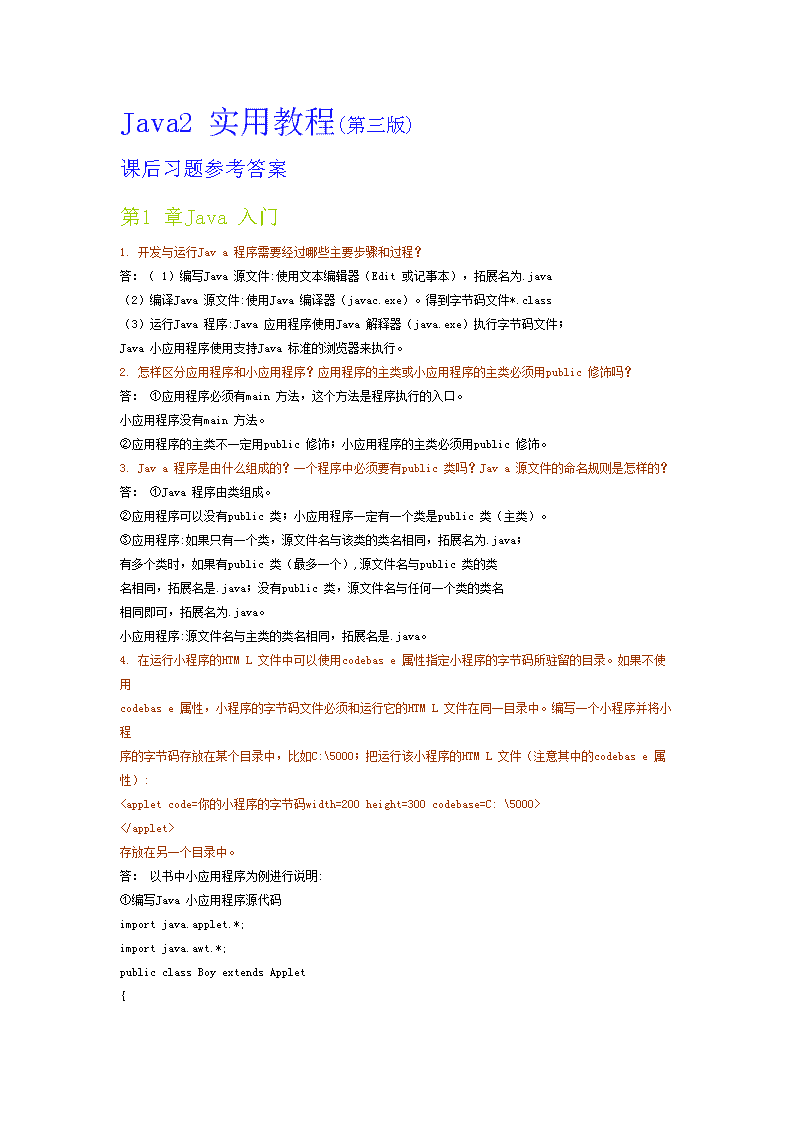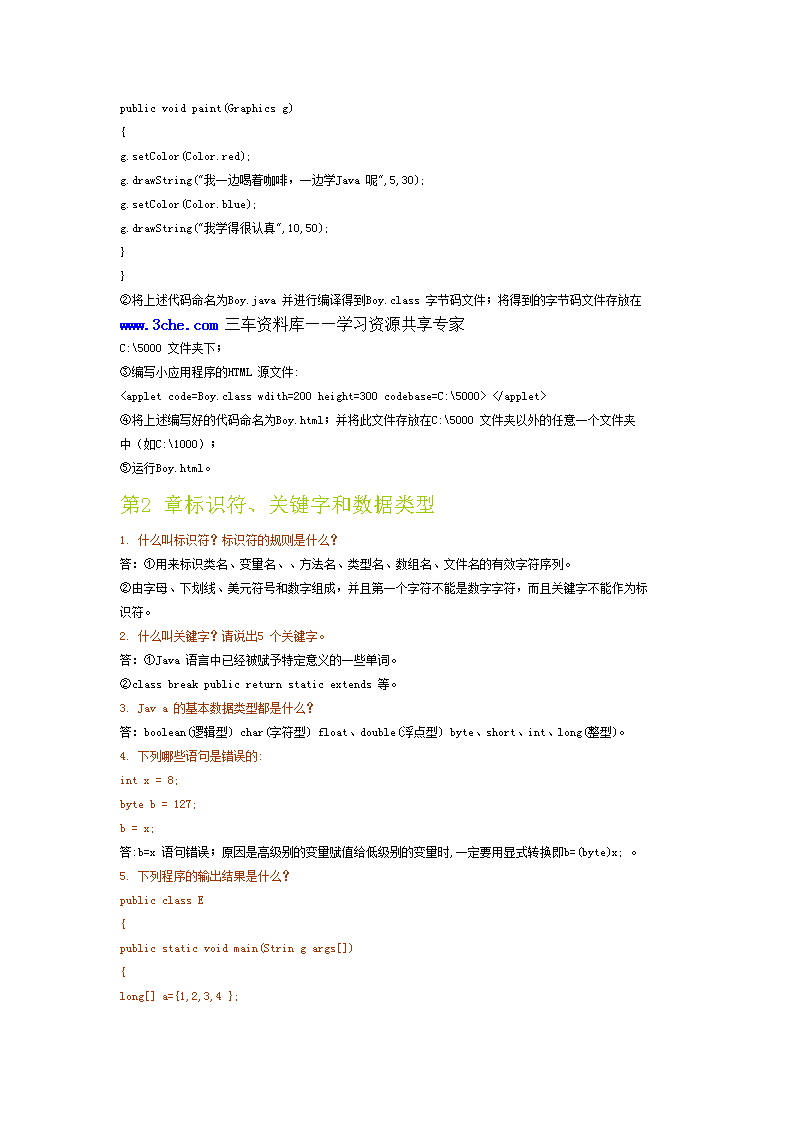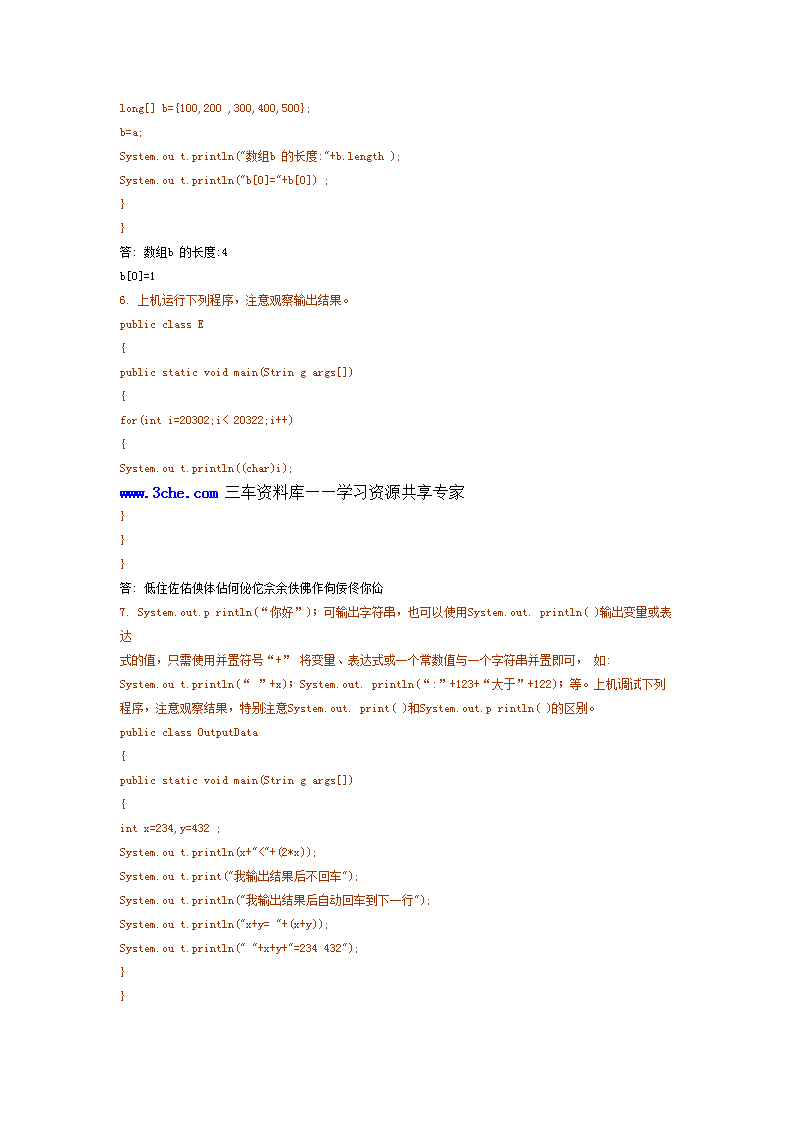- 77.86 KB
- 2022-04-22 11:52:01 发布
- 1、本文档共5页,可阅读全部内容。
- 2、本文档内容版权归属内容提供方,所产生的收益全部归内容提供方所有。如果您对本文有版权争议,可选择认领,认领后既往收益都归您。
- 3、本文档由用户上传,本站不保证质量和数量令人满意,可能有诸多瑕疵,付费之前,请仔细先通过免费阅读内容等途径辨别内容交易风险。如存在严重挂羊头卖狗肉之情形,可联系本站下载客服投诉处理。
- 文档侵权举报电话:19940600175。
'Java2实用教程(第三版)课后习题参考答案第1章Java入门1.开发与运行Java程序需要经过哪些主要步骤和过程?答:(1)编写Java源文件:使用文本编辑器(Edit或记事本),拓展名为.java(2)编译Java源文件:使用Java编译器(javac.exe)。得到字节码文件*.class(3)运行Java程序:Java应用程序使用Java解释器(java.exe)执行字节码文件;Java小应用程序使用支持Java标准的浏览器来执行。2.怎样区分应用程序和小应用程序?应用程序的主类或小应用程序的主类必须用public修饰吗?答:①应用程序必须有main方法,这个方法是程序执行的入口。小应用程序没有main方法。②应用程序的主类不一定用public修饰;小应用程序的主类必须用public修饰。3.Java程序是由什么组成的?一个程序中必须要有public类吗?Java源文件的命名规则是怎样的?答:①Java程序由类组成。②应用程序可以没有public类;小应用程序一定有一个类是public类(主类)。③应用程序:如果只有一个类,源文件名与该类的类名相同,拓展名为.java;有多个类时,如果有public类(最多一个),源文件名与public类的类名相同,拓展名是.java;没有public类,源文件名与任何一个类的类名相同即可,拓展名为.java。小应用程序:源文件名与主类的类名相同,拓展名是.java。4.在运行小程序的HTML文件中可以使用codebase属性指定小程序的字节码所驻留的目录。如果不使用codebase属性,小程序的字节码文件必须和运行它的HTML文件在同一目录中。编写一个小程序并将小程序的字节码存放在某个目录中,比如C:5000;把运行该小程序的HTML文件(注意其中的codebase属性):存放在另一个目录中。答:以书中小应用程序为例进行说明:①编写Java小应用程序源代码importjava.applet.*;importjava.awt.*;publicclassBoyextendsApplet{
publicvoidpaint(Graphicsg){g.setColor(Color.red);g.drawString("我一边喝着咖啡,一边学Java呢",5,30);g.setColor(Color.blue);g.drawString("我学得很认真",10,50);}}②将上述代码命名为Boy.java并进行编译得到Boy.class字节码文件;将得到的字节码文件存放在www.3che.com三车资料库——学习资源共享专家C:5000文件夹下;③编写小应用程序的HTML源文件:④将上述编写好的代码命名为Boy.html;并将此文件存放在C:5000文件夹以外的任意一个文件夹中(如C:1000);⑤运行Boy.html。第2章标识符、关键字和数据类型1.什么叫标识符?标识符的规则是什么?答:①用来标识类名、变量名、、方法名、类型名、数组名、文件名的有效字符序列。②由字母、下划线、美元符号和数字组成,并且第一个字符不能是数字字符,而且关键字不能作为标识符。2.什么叫关键字?请说出5个关键字。答:①Java语言中已经被赋予特定意义的一些单词。②classbreakpublicreturnstaticextends等。3.Java的基本数据类型都是什么?答:boolean(逻辑型)char(字符型)float、double(浮点型)byte、short、int、long(整型)。4.下列哪些语句是错误的:intx=8;byteb=127;b=x;答:b=x语句错误;原因是高级别的变量赋值给低级别的变量时,一定要用显式转换即b=(byte)x;。5.下列程序的输出结果是什么?publicclassE{publicstaticvoidmain(Stringargs[]){long[]a={1,2,3,4};
long[]b={100,200,300,400,500};b=a;System.out.println("数组b的长度:"+b.length);System.out.println("b[0]="+b[0]);}}答:数组b的长度:4b[0]=16.上机运行下列程序,注意观察输出结果。publicclassE{publicstaticvoidmain(Stringargs[]){for(inti=20302;i<20322;i++){System.out.println((char)i);www.3che.com三车资料库——学习资源共享专家}}}答:低住佐佑佒体佔何佖佗佘余佚佛作佝佞佟你佡7.System.out.println(“你好”);可输出字符串,也可以使用System.out.println()输出变量或表达式的值,只需使用并置符号“+”将变量、表达式或一个常数值与一个字符串并置即可,如:System.out.println(“”+x);System.out.println(“:”+123+“大于”+122);等。上机调试下列程序,注意观察结果,特别注意System.out.print()和System.out.println()的区别。publicclassOutputData{publicstaticvoidmain(Stringargs[]){intx=234,y=432;System.out.println(x+"<"+(2*x));System.out.print("我输出结果后不回车");System.out.println("我输出结果后自动回车到下一行");System.out.println("x+y="+(x+y));System.out.println(""+x+y+"=234432");}}
答:234<468我输出结果后不回车我输出结果后自动回车到下一行x+y=666234432=2344328.编写一个Java应用程序,输出全部的希腊字母。答:publicclassXLWords{publicstaticvoidmain(Stringargs[]){for(inti=913;i<930;i++){System.out.print((char)i+"");}for(intj=931;j<938;j++){System.out.print((char)j+"");}for(intk=945;k<962;k++){System.out.print((char)k+"");}for(intt=963;t<=969;t++){www.3che.com三车资料库——学习资源共享专家System.out.print((char)t+"");}}}第3章运算符、表达式和语句1.下列程序的输出结果是什么?publicclassE{publicstaticvoidmain(Stringargs[]){charx="你",y="e",z="吃";if(x>"A")
{y="爱";z="情";}elsey="我";z="她";System.out.println(""+x+y+z);}}答:你爱她2.下列程序的输出结果是什么?publicclassE3{publicstaticvoidmain(Stringargs[]){charc="�";for(inti=1;i<=4;i++){switch(i){case1:c="b";System.out.print(c);case2:c="e";System.out.print(c);break;case3:c="p";System.out.print(c);default:System.out.print("!");}}}}答:beep!!3.编写应用程序,求1!+2!+…+10!。答:classFact
{publicstaticvoidmain(Stringargs[]){intfact,sum=0;for(inti=1;i<=10;i++){fact=1;for(intj=1;j<=i;j++)fact*=j;sum+=fact;}System.out.println("1到10的阶乘之和是:"+sum);}}4.编写一个应用程序,求100以内的全部素数。答:classPrimes{publicstaticvoidmain(Stringargs[]){intw=1;for(inti=2;i<=100;i++){for(intj=2;j1000){MyExceptionexception=newMyException(m);throwexception;}
elseSystem.out.println(m);}}publicclassTest{publicstaticvoidmain(Stringagrs[]){intm;Studentstu1=newStudent();m=987;try{stu1.speak(m);m=1234;stu1.speak(m);}catch(MyExceptione){e.showStr1();}}}18.编写一个类,该类有一个方法publicintf(inta,intb),该方法返回a和b的最大公约数。然后再编写一个该类的子类,要求子类重写方法f,而且重写的方法将返回a和b的最小公倍数。要求在重写的方法的方法体中首先调用被隐藏的方法返回a和b的最大公约数m,然后将乘积(a*b)/m返回。要求在应用程序的主类中分别使用父类和子类创建对象,并分别调用方法f计算两个正整数的最大公约数和最小公倍数。答:classA{publicintf(inta,intb){if(a0){Stringstr1=text1.getText()+"n"+text2.getText()+"n"+text3.getText()+"n";Stringstr2=textarea.getText();textarea.setText(str2+str1);
}else{text2.setText("输入了非法格式的E-mail地址");}}}}publicclassTest{publicstaticvoidmain(Stringargs[]){newWindowBox();}}8.写一个应用程序,要求编写一个Panel的子类MyPanel,MyPanel中有一个文本框和一个按钮,要求MyPanel的实例作为其按钮的ActionEvent事件的监视器,当单击按钮时,程序获取文本框中的文本,并将该文本作为按钮的名称。然后在编写一个Frame的子类,即窗口。窗口的布局为BorderLayout布局。窗口中添加两个MyPanel面板,分别添加到窗口的东部区域和西部区域。答:importjava.awt.*;importjava.awt.event.*;classMyPanelextendsPanelimplementsActionListener{Stringname;TextFieldtext;Buttonbutton;MyPanel(){text=newTextField(10);button=newButton("确定");add(text);add(button);button.addActionListener(this);addWindowListener(newWindowAdapter(){publicvoidwindowClosing(WindowEvente){System.exit(0);
}});}publicvoidactionPerformed(ActionEvente){if(e.getSource()==button){name=text.getText();button.setLabel(name);}}}classMyFrameextendsFrame{MyPanelpanel1,panel2;MyFrame(){panel1=newMyPanel();panel2=newMyPanel();add(panel1,BorderLayout.EAST);add(panel2,BorderLayout.WEST);setBounds(100,100,400,100);setVisible(true);validate();}}publicclassTest{publicstaticvoidmain(Stringargs[]){MyFramewin=newMyFrame();}}9.参照例子7.18编写一个应用程序,要求有一个画布,在画布上绘制一个矩形,用户通过文本框输入矩形的宽和高以及矩形左上角的位置坐标。答:importjava.awt.*;
importjava.awt.event.*;classMycanvasextendsCanvas{intx,y,w,h;Mycanvas(){setBackground(Color.cyan);}publicvoidsetX(intx){this.x=x;}publicvoidsetY(inty){this.y=y;}publicvoidsetW(intw){this.w=w;}publicvoidsetH(inth){this.h=h;}publicvoidpaint(Graphicsg){g.drawRect(x,y,w,h);}}classWindowCanvasextendsFrameimplementsActionListener{Mycanvascanvas;TextFieldtext1,text2,text3,text4;Buttonbutton;WindowCanvas(){canvas=newMycanvas();text1=newTextField(4);
text2=newTextField(4);text3=newTextField(5);text4=newTextField(5);PanelpNorth=newPanel(),pSouth=newPanel();button=newButton("确定");button.addActionListener(this);pNorth.add(newLabel("矩形的宽:"));pNorth.add(text3);pNorth.add(newLabel("矩形的高:"));pNorth.add(text4);pSouth.add(newLabel("左上角位置坐标:"));pSouth.add(text1);pSouth.add(text2);pSouth.add(button);addWindowListener(newWindowAdapter(){publicvoidwindowClosing(WindowEvente){System.exit(0);}});add(canvas,BorderLayout.CENTER);add(pNorth,BorderLayout.NORTH);add(pSouth,BorderLayout.SOUTH);setBounds(100,100,500,500);setVisible(true);validate();}publicvoidactionPerformed(ActionEvente){intx,y,w,h;try{x=Integer.parseInt(text1.getText());y=Integer.parseInt(text2.getText());w=Integer.parseInt(text3.getText());h=Integer.parseInt(text4.getText());
canvas.setX(x);canvas.setY(y);canvas.setW(w);canvas.setH(h);canvas.repaint();}catch(NumberFormatExceptionee){x=0;y=0;w=0;h=0;}}}publicclassTest{publicstaticvoidmain(Stringargs[]){newWindowCanvas();}}10.编写应用程序,有一个窗口对象,该窗口取它的默认布局:BorderLayout布局,北面添加一个List组件,该组件有四个商品名称的选项。中心添加一个文本区,当选择List组件中的某个选项后,文本区显示对该商品的价格和产地:当双击List组件中的某个选项后,文本区显示该商品的详细广告。答:importjava.awt.*;importjava.awt.event.*;classWindowGoodsextendsFrameimplementsActionListener,ItemListener{Strings[]={"产地:北京","产地:上海","产地:沈阳","产地:广东"};Stringp[]={"价格:3200","价格:158","价格:13.2","价格:320/打"};Stringa[]={"本商品****","本商品*****","本商品******","本商品*******"};Listlist;TextAreatext;WindowGoods(){list=newList(3,false);text=newTextArea(6,20);text.setEditable(false);list.add("商品1");
list.add("商品2");list.add("商品3");list.add("商品4");add(list,BorderLayout.NORTH);add(text,BorderLayout.CENTER);list.addItemListener(this);list.addActionListener(this);addWindowListener(newWindowAdapter(){publicvoidwindowClosing(WindowEvente){System.exit(0);}});setBounds(100,100,300,300);setVisible(true);validate();}publicvoiditemStateChanged(ItemEvente){if(e.getItemSelectable()==list){intm=list.getSelectedIndex();text.setText(p[m]+"n"+s[m]);}}publicvoidactionPerformed(ActionEvente){intn=list.getSelectedIndex();text.setText(a[n]);}}publicclassTest{publicstaticvoidmain(Stringargs[]){newWindowGoods();
}}11.编写程序,观察各种组件设置背景色和前景色的情况。答:importjava.awt.*;importjava.awt.event.*;classWindowColorextendsFrameimplementsActionListener{Buttonbutton;//按钮TextFieldtextfield;//文本框TextAreatextarea;//文本区Mypanelpanel;//面板Checkboxbox;//选择框Choicechoice;//下拉列表Listlist;//滚动列表Labellabel;//标签Mycanvascan;//画布ButtonbuttonBackColor,buttonForeColor;WindowColor(){button=newButton("我是按钮");textfield=newTextField("我是文本框",10);textarea=newTextArea(6,15);textarea.setText("我是文本区");textfield.setEditable(false);textarea.setEditable(false);panel=newMypanel();box=newCheckbox("我是选择框");choice=newChoice();choice.add("我是下拉列表");list=newList(3,false);list.add("我是滚动列表");label=newLabel("我是标签");can=newMycanvas();buttonBackColor=newButton("背景色");buttonForeColor=newButton("前景色");setLayout(newFlowLayout());add(button);add(textfield);
add(textarea);add(panel);add(box);add(choice);add(list);add(label);add(can);add(buttonBackColor);add(buttonForeColor);addWindowListener(newWindowAdapter(){publicvoidwindowClosing(WindowEvente){System.exit(0);}});buttonBackColor.addActionListener(this);buttonForeColor.addActionListener(this);setBounds(100,100,300,300);setVisible(true);validate();}publicvoidactionPerformed(ActionEvente){if(e.getSource()==buttonBackColor){button.setBackground(Color.yellow);textfield.setBackground(Color.yellow);textarea.setBackground(Color.yellow);panel.setBackground(Color.yellow);box.setBackground(Color.yellow);choice.setBackground(Color.yellow);list.setBackground(Color.yellow);label.setBackground(Color.yellow);can.setBackground(Color.yellow);}elseif(e.getSource()==buttonForeColor)
{button.setForeground(Color.blue);textfield.setForeground(Color.blue);textarea.setForeground(Color.blue);panel.setForeground(Color.blue);box.setForeground(Color.blue);choice.setForeground(Color.blue);list.setForeground(Color.blue);label.setForeground(Color.blue);can.setForeground(Color.blue);}}}classMycanvasextendsCanvas{Mycanvas(){}publicvoidpaint(Graphicsg){g.drawString("我是画布",5,5);}}classMypanelextendsPanel{Buttonbutton1;Mypanel(){button1=newButton("我是面板");add(button1);}}publicclassTest{publicstaticvoidmain(Stringargs[]){newWindowColor();}}12.编写应用程序,有一个标题为“移动”的窗口,窗口的布局为null,在窗口中有两个按钮,单击一个按钮让另一个按钮移动。
答:importjava.awt.*;importjava.awt.event.*;classWindowMoveextendsFrameimplementsActionListener{Buttonbutton1,button2;WindowMove(Strings){super(s);setLayout(null);button1=newButton("我让它横向走动");button2=newButton("我让它纵向走动");button1.setBackground(Color.blue);button2.setBackground(Color.green);button1.addActionListener(this);button2.addActionListener(this);button1.setCursor(Cursor.getPredefinedCursor(Cursor.HAND_CURSOR));button2.setCursor(Cursor.getPredefinedCursor(Cursor.HAND_CURSOR));add(button1);add(button2);addWindowListener(newWindowAdapter(){publicvoidwindowClosing(WindowEvente){System.exit(0);}});button1.setBounds(20,80,100,30);button2.setBounds(100,180,100,30);setBounds(100,100,500,500);setVisible(true);validate();}publicvoidactionPerformed(ActionEvente){Rectanglerect1=button1.getBounds();intx1=(int)rect1.getX();inty1=(int)rect1.getY();
Rectanglerect2=button2.getBounds();intx2=(int)rect2.getX();inty2=(int)rect2.getY();if(e.getSource()==button1){x2=x2+5;button2.setLocation(x2,y2);}elseif(e.getSource()==button2){y1=y1+5;button1.setLocation(x1,y1);}}}publicclassTest{publicstaticvoidmain(Stringargs[]){newWindowMove("移动");}}13.编写应用程序,有一个标题为“改变颜色”的窗口,窗口的布局为null,在窗口中有3个按钮和一个画布,3个按钮的颜色分别是红、绿、蓝。单击相应的按钮,画布绘制相应颜色的圆。答:importjava.awt.*;importjava.awt.event.*;classWindowChangeColorextendsFrameimplementsActionListener{ButtonbuttonRed,buttonGreen,buttonBlue;Mycanvascanvas;WindowChangeColor(Strings){super(s);setLayout(null);buttonRed=newButton("红色");buttonGreen=newButton("绿色");buttonBlue=newButton("蓝色");canvas=newMycanvas();
buttonRed.setBackground(Color.red);buttonGreen.setBackground(Color.green);buttonBlue.setBackground(Color.blue);add(canvas);canvas.setBounds(10,10,150,150);add(buttonRed);buttonRed.setBounds(10,170,50,30);add(buttonGreen);buttonGreen.setBounds(70,170,50,30);add(buttonBlue);buttonBlue.setBounds(130,170,50,30);buttonRed.addActionListener(this);buttonGreen.addActionListener(this);buttonBlue.addActionListener(this);addWindowListener(newWindowAdapter(){publicvoidwindowClosing(WindowEvente){System.exit(0);}});setBounds(100,100,200,250);setVisible(true);validate();}publicvoidactionPerformed(ActionEvente){if(e.getSource()==buttonRed){canvas.setX(1);canvas.repaint();}elseif(e.getSource()==buttonGreen){canvas.setX(2);canvas.repaint();}
elseif(e.getSource()==buttonBlue){canvas.setX(3);canvas.repaint();}}}classMycanvasextendsCanvas{intx=0;Mycanvas(){setBackground(Color.white);}publicvoidsetX(inty){x=y;}publicvoidpaint(Graphicsg){switch(x){case1:g.setColor(Color.red);break;case2:g.setColor(Color.green);break;case3:g.setColor(Color.blue);break;default:g.setColor(Color.white);}g.drawOval(65,65,50,50);}}publicclassTest{
publicstaticvoidmain(Stringargs[]){newWindowChangeColor("改变颜色");}}14.编写应用程序,测试Cursor类中表示鼠标形状的静态常量。答:importjava.awt.*;importjava.awt.event.*;classWindowCursorextendsFrameimplementsActionListener{Buttonbutton,button1;TextFieldtext;intn=-1;WindowCursor(){button=newButton("单击我");text=newTextField("将鼠标放在上面的按钮上看形状");button1=newButton("看看你鼠标的形状");add(button,BorderLayout.NORTH);add(button1,BorderLayout.CENTER);add(text,BorderLayout.SOUTH);button.setBackground(Color.cyan);button1.setBackground(Color.pink);button.addActionListener(this);addWindowListener(newWindowAdapter(){publicvoidwindowClosing(WindowEvente){System.exit(0);}});setBounds(100,100,190,150);setVisible(true);validate();}publicvoidactionPerformed(ActionEvente){
n=(n+1)%10;switch(n){case0:button1.setCursor(Cursor.getPredefinedCursor(Cursor.HAND_CURSOR));break;case1:button1.setCursor(Cursor.getPredefinedCursor(Cursor.CROSSHAIR_CURSOR));break;case2:button1.setCursor(Cursor.getPredefinedCursor(Cursor.TEXT_CURSOR));break;case3:button1.setCursor(Cursor.getPredefinedCursor(Cursor.WAIT_CURSOR));break;case4:button1.setCursor(Cursor.getPredefinedCursor(Cursor.N_RESIZE_CURSOR));break;case5:button1.setCursor(Cursor.getPredefinedCursor(Cursor.NW_RESIZE_CURSOR));break;case6:button1.setCursor(Cursor.getPredefinedCursor(Cursor.NE_RESIZE_CURSOR));break;case7:button1.setCursor(Cursor.getPredefinedCursor(Cursor.W_RESIZE_CURSOR));break;case8:button1.setCursor(Cursor.getPredefinedCursor(Cursor.MOVE_CURSOR));break;case9:button1.setCursor(Cursor.getPredefinedCursor(Cursor.DEFAULT_CURSOR));break;}}}publicclassTest{
publicstaticvoidmain(Stringargs[]){newWindowCursor();}}15.改进本章例子7.30,当释放鼠标键时,如果当前组件和其他组件相交,就将其他组件设置为不可见状态。答:importjava.awt.*;importjava.awt.event.*;importjavax.swing.SwingUtilities;classWinextendsFrameimplementsMouseListener,MouseMotionListener{Buttonbutton;TextFieldtext;intx,y;booleanmove=false;Win(){button=newButton("用鼠标拖动我");text=newTextField("用鼠标拖动我",8);text.setBackground(Color.green);button.setBackground(Color.blue);button.addMouseListener(this);button.addMouseMotionListener(this);text.addMouseListener(this);text.addMouseMotionListener(this);addMouseMotionListener(this);setLayout(newFlowLayout());add(button);add(text);addWindowListener(newWindowAdapter(){publicvoidwindowClosing(WindowEvente){System.exit(0);}});
setBounds(10,10,350,300);setVisible(true);validate();}publicvoidmousePressed(MouseEvente){}publicvoidmouseReleased(MouseEvente){move=false;Rectanglerect=button.getBounds();intx=(int)rect.getX();inty=(int)rect.getY();if(rect.intersects(text.getBounds())){if(e.getSource()==button){text.setVisible(false);}elseif(e.getSource()==text){button.setVisible(false);}}}publicvoidmouseEntered(MouseEvente){}publicvoidmouseExited(MouseEvente){}publicvoidmouseClicked(MouseEvente){}publicvoidmouseMoved(MouseEvente){}publicvoidmouseDragged(MouseEvente){Componentcom=null;if(e.getSource()instanceofComponent){com=(Component)e.getSource();if(com!=this)move=true;e=SwingUtilities.convertMouseEvent(com,e,this);if(move){
x=e.getX();y=e.getY();intw=com.getSize().width,h=com.getSize().height;com.setLocation(x-w/2,y-h/2);}}}}publicclassTest{publicstaticvoidmain(Stringargs[]){Winwin=newWin();}}16.进一步改进本章例子7.33,要求一个按钮在移动时,不允许和其他按钮相交。答:importjava.awt.*;importjava.awt.event.*;classWinextendsFrameimplementsKeyListener{Buttonb[]=newButton[8];intx,y;Win(){setLayout(newFlowLayout());for(inti=0;i<8;i++){b[i]=newButton(""+i);b[i].addKeyListener(this);add(b[i]);}addWindowListener(newWindowAdapter(){publicvoidwindowClosing(WindowEvente){System.exit(0);}
});setBounds(10,10,300,300);setVisible(true);validate();}publicvoidkeyPressed(KeyEvente){booleanmove=false;Buttonbutton=(Button)e.getSource();Rectanglebuttonrect=button.getBounds();Stringstr=button.getLabel();intxx=Integer.parseInt(str);x=button.getBounds().x;y=button.getBounds().y;if(e.getKeyCode()==KeyEvent.VK_UP){y=y-2;if(y<=0)y=0;}elseif(e.getKeyCode()==KeyEvent.VK_DOWN){y=y+2;if(y>=300)y=300;}elseif(e.getKeyCode()==KeyEvent.VK_LEFT){x=x-2;if(x<=0)x=0;}elseif(e.getKeyCode()==KeyEvent.VK_RIGHT){x=x+2;if(x>=300)x=300;}buttonrect.setLocation(x,y);for(intk=0;k<8;k++){
Rectanglerect=b[k].getBounds();if((buttonrect.intersects(rect))&&(xx!=k)){move=true;}}if(move==false){button.setLocation(x,y);}}publicvoidkeyTyped(KeyEvente){}publicvoidkeyReleased(KeyEvente){}}publicclassTest{publicstaticvoidmain(Stringargs[]){Winwin=newWin();}}第8章建立对话框1.编写一个应用程序,用户可以在一个文本框里输入数字字符,按Enter键后将数字放入一个文本区。当输入的数字大于1000时,弹出一个有模式的对话框,提示用户数字已经大于1000,是否继续将该数字放入文本区。答:importjava.awt.event.*;importjava.awt.*;importjavax.swing.JOptionPane;classWindowSaveNumberextendsFrameimplementsActionListener{TextFieldtextInputNumber;TextAreatextSaveNumber;WindowSaveNumber(){textInputNumber=newTextField(15);textSaveNumber=newTextArea();add(textInputNumber,BorderLayout.NORTH);
add(textSaveNumber,BorderLayout.CENTER);textInputNumber.addActionListener(this);setBounds(100,100,400,300);setVisible(true);validate();addWindowListener(newWindowAdapter(){publicvoidwindowClosing(WindowEvente){System.exit(0);}});}publicvoidactionPerformed(ActionEvente){Strings=textInputNumber.getText();intnum=Integer.parseInt(s);if(num<=1000){textSaveNumber.append("n"+s);textInputNumber.setText(null);}else{intn=JOptionPane.showConfirmDialog(this,"数字已经大于1000是否继续将该数字放入文本区","确认对话框",JOptionPane.YES_NO_OPTION);if(n==JOptionPane.YES_OPTION){textSaveNumber.append("n"+s);}elseif(n==JOptionPane.NO_OPTION){textInputNumber.setText(null);}}}}
publicclassTest{publicstaticvoidmain(Stringargs[]){newWindowSaveNumber();}}2.参考Windows平台的NotePad,编写一个简单的“记事本”程序。答:importjava.awt.*;importjava.awt.event.*;importjavax.swing.JOptionPane;classNotepadextendsFrameimplementsActionListener{MenuBarmenubar;Menumenu1,menu2,menu3,menu5;MenuItemitem[]=newMenuItem[23];TextAreatext;FileDialogfiledialog_save;FileDialogfiledialog_load;Notepad(Strings){super(s);menubar=newMenuBar();menu1=newMenu("文件");menu2=newMenu("编辑");menu3=newMenu("格式");menu5=newMenu("帮助");item[0]=newMenuItem("新建");item[0].setShortcut(newMenuShortcut(KeyEvent.VK_N));item[1]=newMenuItem("打开");item[1].setShortcut(newMenuShortcut(KeyEvent.VK_O));item[3]=newMenuItem("保存");item[3].setShortcut(newMenuShortcut(KeyEvent.VK_S));item[4]=newMenuItem("页面设置");item[5]=newMenuItem("打印");item[5].setShortcut(newMenuShortcut(KeyEvent.VK_P));item[6]=newMenuItem("退出");item[7]=newMenuItem("撤销");
item[7].setShortcut(newMenuShortcut(KeyEvent.VK_Z));item[8]=newMenuItem("剪切");item[8].setShortcut(newMenuShortcut(KeyEvent.VK_X));item[9]=newMenuItem("复制");item[9].setShortcut(newMenuShortcut(KeyEvent.VK_C));item[10]=newMenuItem("粘贴");item[10].setShortcut(newMenuShortcut(KeyEvent.VK_V));item[11]=newMenuItem("删除");item[12]=newMenuItem("查找");item[13]=newMenuItem("查找下一个");item[14]=newMenuItem("替换");item[15]=newMenuItem("转到");item[16]=newMenuItem("全选");item[17]=newMenuItem("时间/日期");item[18]=newCheckboxMenuItem("自动换行");item[21]=newMenuItem("帮助主题");item[22]=newMenuItem("关于记事本");text=newTextArea();filedialog_save=newFileDialog(this,"保存文件",FileDialog.SAVE);filedialog_load=newFileDialog(this,"打开文件",FileDialog.LOAD);filedialog_save.setVisible(false);filedialog_load.setVisible(false);filedialog_save.addWindowListener(newWindowAdapter(){publicvoidwindowClosing(WindowEvente){filedialog_save.setVisible(false);}});filedialog_load.addWindowListener(newWindowAdapter(){publicvoidwindowClosing(WindowEvente){filedialog_load.setVisible(false);}});
menu1.add(item[0]);menu1.add(item[1]);menu1.add(item[3]);menu1.addSeparator();menu1.add(item[4]);menu1.add(item[5]);menu1.addSeparator();menu1.add(item[6]);menu2.add(item[7]);menu2.addSeparator();menu2.add(item[8]);menu2.add(item[9]);menu2.add(item[10]);menu2.add(item[11]);menu2.addSeparator();menu2.add(item[12]);menu2.add(item[13]);menu2.add(item[14]);menu2.add(item[15]);menu2.addSeparator();menu2.add(item[16]);menu2.add(item[17]);menu3.add(item[18]);menu5.add(item[21]);menu5.addSeparator();menu5.add(item[22]);menubar.add(menu1);menubar.add(menu2);menubar.add(menu3);menubar.add(menu5);item[0].addActionListener(this);item[1].addActionListener(this);item[3].addActionListener(this);item[6].addActionListener(this);item[21].addActionListener(this);item[22].addActionListener(this);setMenuBar(menubar);add(text,BorderLayout.CENTER);
setBounds(100,100,600,400);addWindowListener(newWindowAdapter(){publicvoidwindowClosing(WindowEvente){System.exit(0);}});setVisible(true);validate();}publicvoidactionPerformed(ActionEvente){if(e.getSource()==item[0])//完成新建{text.setText(null);}elseif(e.getSource()==item[1])//完成打开{filedialog_load.setVisible(true);}elseif(e.getSource()==item[3])//完成保存{filedialog_save.setVisible(true);}elseif(e.getSource()==item[6])//完成退出{System.exit(0);}elseif(e.getSource()==item[21]){JOptionPane.showMessageDialog(this,"此版本中有很多功能没有实现n剩余功能正在开发中n请等待下一版本","帮助主题",JOptionPane.INFORMATION_MESSAGE);}elseif(e.getSource()==item[22]){JOptionPane.showMessageDialog(this,"名称:自己做的NotePadn作者:王财n版本:NotePad1.1n运行平台:Windows平台","关于记事本
",JOptionPane.INFORMATION_MESSAGE);}}}publicclassTest{publicstaticvoidmain(String[]args){newNotepad("自己做的NotePad");}}注:本题意义在于用本章学的内容添加一些对话框;此程序中有两种对话框的掉用;此程序只有大体模型,功能方面大部分都没有去实现。等学了第10章输入输出流以后,可以把本题当做课程设计去做。我这有做完的完整程序,有能力的想要的可以联系我。第9章Java多线程机制1.线程有几种状态?答:一个线程在它的一个完整的生命周期有4种状态,分别是:新建、运行、中断和死亡,即(运行、就绪、挂起、结束)。2.引起线程中断的常见原因是什么?答:①JVM将CPU资源从当前线程切换给其他线程,使本线程让出CPU的使用权处于中断状态;②线程使用CPU资源期间,执行了sleep(intmillsecond)方法,使当前线程进入休眠状态;③线程使用CPU资源期间,执行了wait()方法,使得当前线程进入等待状态;④线程使用CPU资源期间,执行某个操作进入阻塞状态,比如执行读/写操作引起阻塞。3.一个线程执行完run()方法后,进入了什么状态?该线程还能再调用start()方法吗?答:执行完run()方法后,进入了死亡状态;此时不能再调用start()方法。4.线程在什么状态时,调用isAlive()方法返回的值是false。答:线程处于“新建”状态时,线程调用调用isAlive()方法返回的值是false。当线程处于“死亡”状态时,其返回值也是false.5.建立线程有几种方法?答:①用Thread类直接创建一个线程;创建时要向构造方法Thread(Runnabletarget)传递一个Runnable接口的实例。②用Thread类的子类创建一个线程;需要重写父类的run()方法。6.怎样设置线程的优先级?答:线程的优先级通过setPriority(intgrade)方法设置,需要传递一个在0-10的int型参数。7.在多线程中,为什么要引入同步机制?答:引入同步机制解决了当两个或两个以上线程同时访问同一个变量,并且一个线程需要修改这个变量时发生的混乱。8.在什么地方wait()方法、notify()及notifyAll()方法可以被调用?
答:①通常在线程的同步方法中使用到它们。②不涉及同步的时候也可以调用,wait()方法挂起一个线程,notifyAll()方法使得挂起的线程恢复。9.将例子9.14中的循环条件:while(五元钱的个数<3)改写成:if(五元钱的个数<3)是否合理。答:合理;因为在这道题中,while并不代表循环,而是表示条件,所以可以用if代换。10.线程调用interrupt()的作用是什么?答:interrupt()方法用来“吵醒”休眠的线程。即:它所完成的是当线程处于阻塞状态时,抛出InterruptedException异常,使其从阻塞状态退出来。注:interrupt()方法不会中断一个正在运行的线程。11.参照例子9.11编写一个应用程序,有两个线程,一个负责模仿垂直上抛运动,另一个模仿45°的抛体运动。答:importjava.awt.*;importjava.awt.event.*;publicclassTest{publicstaticvoidmain(Stringargs[]){MyFrameframe=newMyFrame();frame.setBounds(10,10,500,500);frame.setVisible(true);frame.addWindowListener(newWindowAdapter(){publicvoidwindowClosing(WindowEvente){System.exit(0);}});}}classMyFrameextendsFrameimplementsRunnable{Thread红色球,蓝色球;MyCanvasred,blue;doublet=0;MyFrame()
{红色球=newThread(this);蓝色球=newThread(this);red=newMyCanvas(Color.red);blue=newMyCanvas(Color.blue);setLayout(null);add(red);add(blue);red.setLocation(60,100);blue.setLocation(60,100);红色球.start();蓝色球.start();}publicvoidrun(){while(true){t=t+0.2;intv0=20;if(t>20)t=0;if(Thread.currentThread()==红色球){intx=60;inth=300-((int)(v0*t-1.0/2*t*t*3.8)+60);red.setLocation(x,h);try{红色球.sleep(50);}catch(InterruptedExceptione){}}elseif(Thread.currentThread()==蓝色球){intx=60+(int)(26*t);inth=300-((int)(v0*t-1.0/2*t*t*3.8)+60);blue.setLocation(x,h);try{蓝色球.sleep(50);
}catch(InterruptedExceptione){}}}}}classMyCanvasextendsCanvas{Colorc;MyCanvas(Colorc){setSize(20,20);this.c=c;}publicvoidpaint(Graphicsg){g.setColor(c);g.fillOval(0,0,20,20);}}12.参照例子9.14,模拟3个人排队买票,张某、李某和赵某买电影票,售票员只有3张五元的钱,电影票五元一张。张某拿二十元一张的人民币排在李某的前面买票,李某排在赵某的前面拿一张十元的人民币买票,赵某拿一张五元的人民币买票。答:importjava.awt.*;importjava.awt.event.*;publicclassTest{publicstaticvoidmain(Stringargs[]){newMyFrame();}}classMyFrameextendsFrameimplementsRunnable,ActionListener{售票员王小姐;Thread张某,李某,赵某;staticTextAreatext;
Buttonstart=newButton("排队买票");MyFrame(){王小姐=new售票员();//只有3张五元钱电影票五元一张张某=newThread(this);//二十元排在最前面李某=newThread(this);//十元排在中间赵某=newThread(this);//五元排在最后text=newTextArea(10,30);start.addActionListener(this);add(text,BorderLayout.CENTER);add(start,BorderLayout.NORTH);setVisible(true);setSize(360,300);validate();addWindowListener(newWindowAdapter(){publicvoidwindowClosing(WindowEvente){System.exit(0);}});}publicvoidactionPerformed(ActionEvente){try{张某.start();李某.start();赵某.start();}catch(Exceptionexp){}}publicvoidrun(){if(Thread.currentThread()==张某){王小姐.售票规则(20);}elseif(Thread.currentThread()==李某)
{王小姐.售票规则(10);}elseif(Thread.currentThread()==赵某){王小姐.售票规则(5);}}}class售票员{int五元钱个数=3,十元钱个数=0,二十元钱个数=0;Strings=null;publicsynchronizedvoid售票规则(intmoney){if(money==5){五元钱个数=五元钱个数+1;s="给您入场卷您的钱正好";MyFrame.text.append("n"+s);}elseif(money==10){while(五元钱个数<1){try{wait();}catch(InterruptedExceptione){}}五元钱个数=五元钱个数-1;十元钱个数=十元钱个数+1;s="给您入场卷"+"您给我10元,找您5元";MyFrame.text.append("n"+s);}elseif(money==20){while((五元钱个数<4)&&(五元钱个数<1||十元钱个数<1))
{try{wait();}catch(InterruptedExceptione){}}if(五元钱个数>=4){五元钱个数=五元钱个数-3;二十元钱个数=二十元钱个数+1;s="给您入场卷"+"您给我20元,找您15元";MyFrame.text.append("n"+s);}elseif(五元钱个数>=1&&十元钱个数>=1){五元钱个数=五元钱个数-1;十元钱个数=十元钱个数-1;二十元钱个数=二十元钱个数+1;s="给您入场卷"+"您给我20元,找您15元";MyFrame.text.append("n"+s);}}notifyAll();}}13.参照例子9.9,要求有3个线程:student1、student2和teacher,其中student1准备睡10分钟后再开始上课,其中student2准备睡一小时后再开始上课。teacher在输出3句“上课”后,吵醒休眠的线程student1;student1被吵醒后,负责再吵醒休眠的线程student2。答:classInterruptSleepimplementsRunnable{Threadstudent1,student2,teacher;InterruptSleep(){teacher=newThread(this);student1=newThread(this);student2=newThread(this);}
publicvoidrun(){if(Thread.currentThread()==student2){try{System.out.println("student2要睡一小时再听课,现在不听课");Thread.sleep(1000*60*60);}catch(InterruptedExceptione){System.out.println("student2还没睡够呢,但是被student1给叫醒了");}System.out.println("student2开始上课");}elseif(Thread.currentThread()==student1){try{System.out.println("student1要睡10分钟再上课,现在不听课");Thread.sleep(1000*60*10);}catch(InterruptedExceptione){System.out.println("student1还没睡够呢,但是被teacher给叫醒了");}System.out.println("student1开始上课");student2.interrupt();}elseif(Thread.currentThread()==teacher){for(inti=1;i<=3;i++){System.out.println("teacher:上课!");try{Thread.sleep(500);}catch(InterruptedExceptione){}}student1.interrupt();
}}}publicclassTest{publicstaticvoidmain(String[]args){InterruptSleepa=newInterruptSleep();a.student2.start();a.student1.start();a.teacher.start();}}14.参照例子9.19,编写一个Java应用程序,在主线程中再创建3个线程:“运货司机”、“装运工”和“仓库管理员”。要求线程“运货司机”占有CPU资源后立刻联合线程“装运工”,也就是让“运货司机”一直等到“装运工”完成工作才能开车,而“装运工”占有CPU资源后立刻联合线程“仓库管理员”,也就是让“装运工”一直等到“仓库管理员”打开仓库才能开始搬运货物。答:publicclassTest{publicstaticvoidmain(Stringargs[]){ThreadJoina=newThreadJoin();a.运货司机.start();a.装运工.start();a.仓库管理员.start();}}classThreadJoinimplementsRunnable{Goodsgoods;Thread运货司机,装运工,仓库管理员;ThreadJoin(){运货司机=newThread(this);装运工=newThread(this);仓库管理员=newThread(this);运货司机.setName("运货司机");装运工.setName("装运工");仓库管理员.setName("仓库管理员");
}publicvoidrun(){if(Thread.currentThread()==运货司机){System.out.println(运货司机.getName()+"等"+装运工.getName()+"装运货物");try{装运工.join();}catch(InterruptedExceptione){}System.out.println(运货司机.getName()+"开始运输"+goods.name);}elseif(Thread.currentThread()==装运工){System.out.println(装运工.getName()+"等"+仓库管理员.getName()+"打开仓库");try{仓库管理员.join();}catch(InterruptedExceptione){}System.out.println(装运工.getName()+"开始搬运"+goods.name);}elseif(Thread.currentThread()==仓库管理员){System.out.println(仓库管理员.getName()+"准备打开仓库,请等待......");try{仓库管理员.sleep(2000);}catch(InterruptedExceptione){}goods=newGoods("一批货物");System.out.println(仓库管理员.getName()+"已经打开仓库,可以搬运了");}}}classGoods{Stringname;Goods(Stringname){
this.name=name;}}15.在下列程序的主线程main方法中,又开始运行了几个线程?importjava.awt.*;importjava.awt.event.*;classGxyextendsThreadimplementsRunnable{Framef=newFrame("OK");TextFieldtext1=newTextField(20),text2=newTextField(20),text3=newTextField(20);doublen=0,正面=0,反面=0,正立=0;Gxy(){f.setLayout(newFlowLayout());f.setSize(200,300);f.setVisible(true);f.add(text1);f.add(text2);f.add(text3);f.validate();f.addWindowListener(newWindowAdapter(){publicvoidwindowClosing(WindowEvente){System.exit(0);}});}publicvoidrun(){while(true){n++;doublei=Math.random();if(i<0.5){正面++;text1.setText("正面出现的频率:"+正面/n);
}elseif(i==0.5){正立++;text2.setText("正立出现的频率:"+正立/n);}else{反面++;text3.setText("反面出现的频率:"+反面/n);}try{Thread.sleep(200);}catch(Exceptione){}}}}publicclassE{publicstaticvoidmain(Stringargs[]){Threadt=newThread(newGxy());t.start();}}'
您可能关注的文档
- 《EDA技术实用教程(第五版)》习题答案(第1-10章)--潘.pdf
- 《EDA技术实用教程(第五版)》习题答案(第1~10章)--潘.pdf
- 《EDA技术实用教程(第四版)》习题答案.pdf
- 《HSK标准教程练习册4上》听力文本及参考答案.doc
- 《HSK标准教程练习册4下》听力文本及参考答案.doc
- 《IBM-PC汇编语言程序设计》答案(第二版).pdf
- 《IBM—PC汇编语言程序设计》习题参考答案.doc
- 《Java Web应用开发实用教程》练习答案.doc
- 《Java2实用教程》课后习题参考答案(第三版).doc
- 《Java基础入门》_课后习题.doc
- 《JAVA程序设计》期末考试试题汇总及答案.doc
- 《Java编程基础知识点汇总及习题集》--答案.docx
- 《JAVA语言程序设计》期末考试试题及答案.doc
- 《JAVA语言程序设计》期末考试试题及答案1-7.doc
- 《Java面向对象程序设计》思考题及答案.pdf
- 《Linux系统应用与开发教程》所有课后习题和答案.doc
- 《MATLAB+7.X程序设计》习题答案汇总.doc
- 《Python程序设计》习题与答案.doc
相关文档
- 施工规范CECS140-2002给水排水工程埋地管芯缠丝预应力混凝土管和预应力钢筒混凝土管管道结构设计规程
- 施工规范CECS141-2002给水排水工程埋地钢管管道结构设计规程
- 施工规范CECS142-2002给水排水工程埋地铸铁管管道结构设计规程
- 施工规范CECS143-2002给水排水工程埋地预制混凝土圆形管管道结构设计规程
- 施工规范CECS145-2002给水排水工程埋地矩形管管道结构设计规程
- 施工规范CECS190-2005给水排水工程埋地玻璃纤维增强塑料夹砂管管道结构设计规程
- cecs 140:2002 给水排水工程埋地管芯缠丝预应力混凝土管和预应力钢筒混凝土管管道结构设计规程(含条文说明)
- cecs 141:2002 给水排水工程埋地钢管管道结构设计规程 条文说明
- cecs 140:2002 给水排水工程埋地管芯缠丝预应力混凝土管和预应力钢筒混凝土管管道结构设计规程 条文说明
- cecs 142:2002 给水排水工程埋地铸铁管管道结构设计规程 条文说明